
With the reconfinement, we are all obliged to complete a certificate to leave at home...
And this, even to get bread or go shopping!
The problem is that you have to fill it in each time by typing your surname, first name, address, date of birth, place of birth, address, city and postcode.
It's long and it wastes time especially when you're in a hurry...
Fortunately, there is a trick to automatically fill in your travel certificate in just one click . Watch:
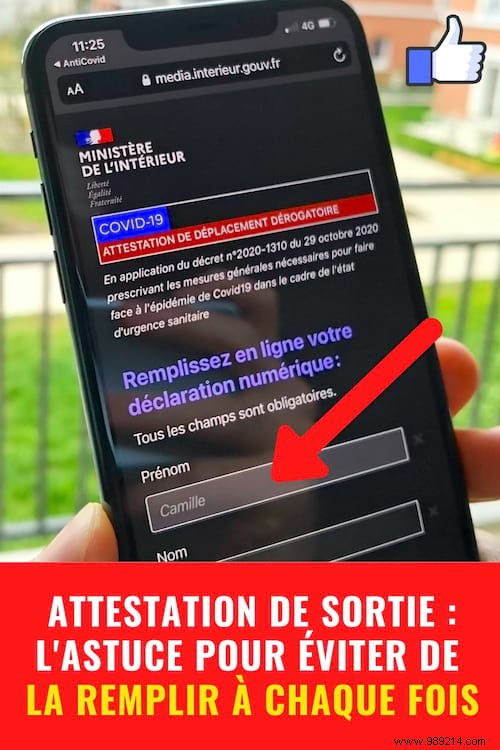
1. Download the TousAntiCovid application here on iPhone or Android.
2. Once downloaded, click on the buttons "I want to participate ", "Continue ", "Accept ", "Allow ", and "Noted ".
3. Scroll to the bottom of the page and click on "Travel certificate ".
4. For the first certificate, you must fill in all the fields:surname, first name, address, date of birth, place of birth, address, city and postal code.
5. Once the fields are completed, check the box "Save my data " then click on "I certify" to create your certificate.
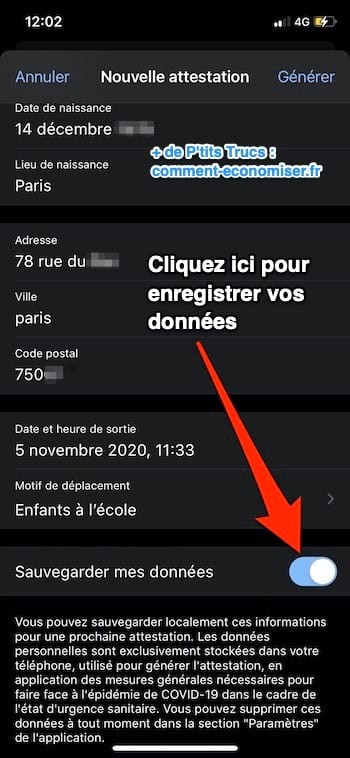
6. The next time you generate a new certificate, all the fields will already be filled in. No need to refill them every time!
There you go, thanks to this trick, you now know how to automatically fill in your exit certificate in 2 seconds :-)
Easy, fast and efficient, right?
It's still easier than going to the certificate page on your browser each time.
It saves precious time every day!
And what's more, you don't even need a printer or paper! It saves a lot of money.
Remember that you cannot go further than 1 km around your home. To find out how far you can go, click here.
Of course, you can generate an attestation in 1 click for any of these 9 valid reasons:
- Go to work. In this case, you must also complete proof of business travel here.
- Take your child to school. In this case, you can also fill in a proof of school trip here, to be stamped by the child's establishment, once and for all.
But many schools have already sent parents a pre-filled derogatory travel certificate, allowing them to accompany children to school, college or high school and valid for the entire duration of confinement.
- Go shopping
- For compelling family reasons or disability
- Go to a medical appointment
- To ventilate less than 1 km from your home. Click here to find out how far you can go.
- To respond to a judicial or administrative summons
- To carry out missions of general interest
Source: MidiLibre
You can also fill out the derogatory exit certificate form directly without downloading the TousAntiCovid app. Find out how here.
Once the form is completed, check the "My phone remembers me" box at the very bottom of the form.
The fields of your certificate concerning your surname, first name, date and place of birth, and your address will then be pre-filled. You won't have to do it every time.
All you have to do is indicate the reason and the time of your exit. Simpler, isn't it?